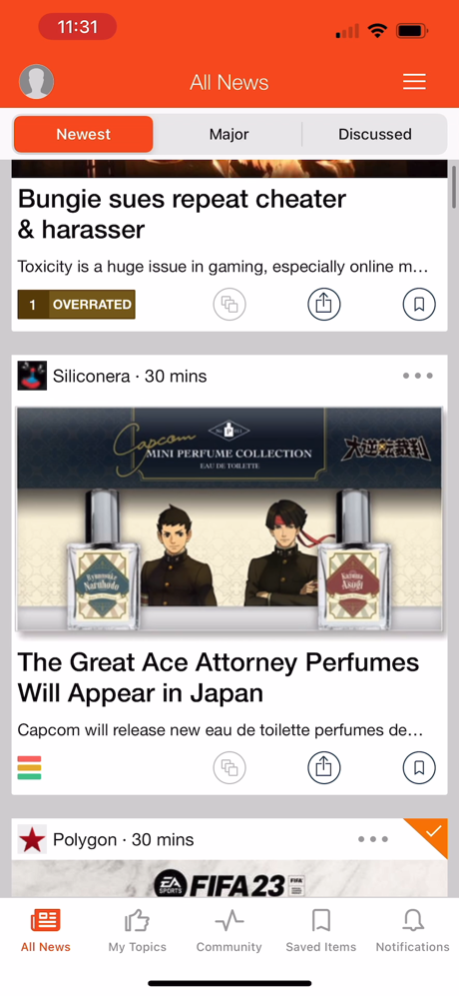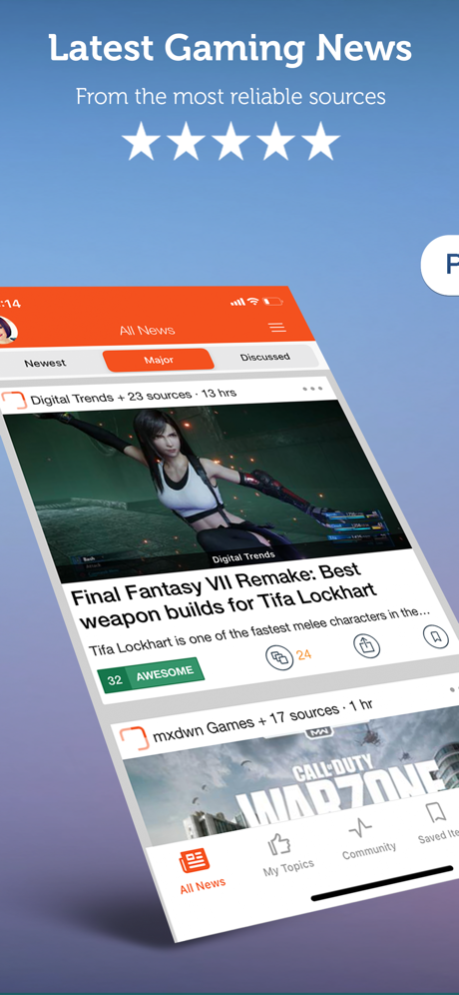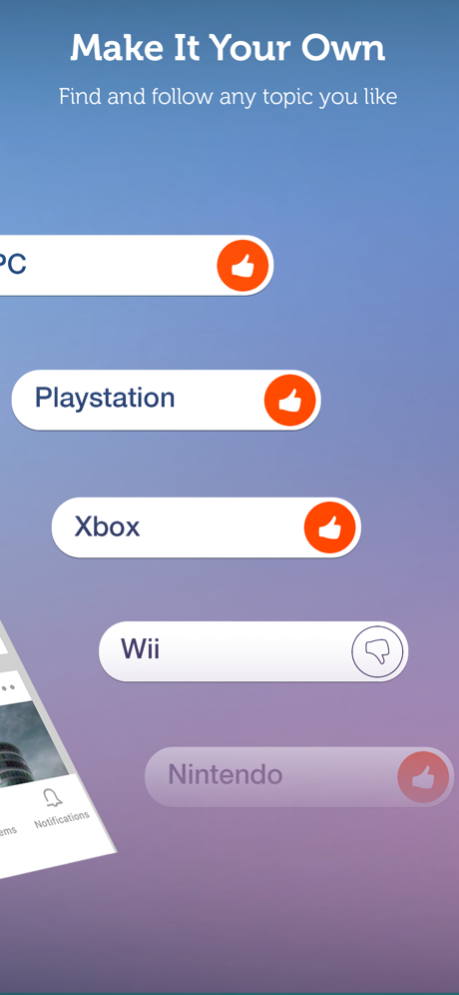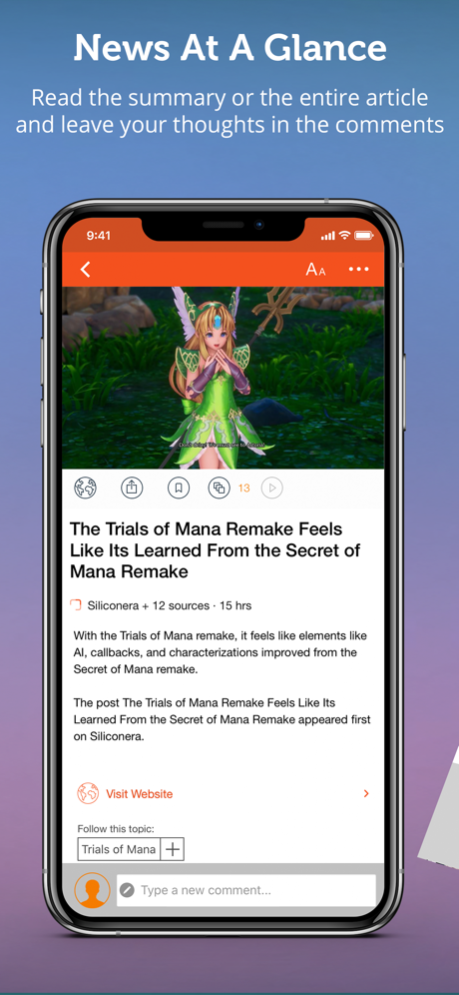Gaming News and Reviews 4.0.7
Free Version
Publisher Description
We hunt down the best and most recent stories in the gaming community and our content sources are constantly updated to keep your custom feed fresh and all in one app!
The Gaming News Source For New Video Games, Trailers, and Reviews with an awesome user interface!
We have what the true gamer wants:
- The latest news, podcasts, and videos on gear, games, and events
- How-to and walk-through videos for your favorite games
- Intuitive, customizable interface
- A live widget to access our content outside the app
We are obsessed with fresh and better content. We hunt down the best new stories in the gaming community and our content sources are constantly updated to keep your custom feed fresh.
Gaming News is the most advanced 100% FREE app for gaming news, period. Build your custom feed with video game news, esports news, pc gaming news.
Features:
Tweak your feed to serve your needs:
- Want to know the latest updates on Fortnight? Tips and tricks for Battlefield V? No problem, just add them to your feed.
- Get updates on new gear for console, VR or PC gaming, including headsets and controllers
- Select news on Xbox Series X, Playstation 5, Switch Pro or any gaming system
- If it's not on our popular list - simply use the search box to find it
- Block content that messes with your flow
Want a curated feed with just news from IGN, PC Gamer and Kotaku? No problem. How about spicing it up with reviews and tips from Polygon, Game Informer, GamesRadar and Metacritic? We got ‘em.
Suggest a feed source:
Recommend a new source for Gaming News through our Source Suggestions function. We want to include your favorite bloggers, YouTubers, gaming news sites, and podcasts! Got your own feed? Send it in!
Industry-leading Widget:
Stay up to date with the latest gaming news without opening the app!
Join our gamer Community:
Join an active community of fellow gamers! Post stories or polls, comment on stories, tag articles, track your reputation, and earn badges!
Block source:
See a source you don't like? Long tap on the article and block it!
No repeated stories:
Different instances of the same story are grouped together and only one coverage is shown! With a single tap on 'more coverage' button - you can get the full coverage.
Push notifications
Videos of game trailers & walk-throughs
Love the app? Give us a five star rating, write a review and share the app with your friends!
Need Help? Let us know here: https://loyalfoundry.atlassian.net/servicedesk/customer/portal/1
Privacy Policy and Terms of Use: https://www.loyal.app/privacy-policy
Mar 28, 2024
Version 4.0.7
App improvement update and bug fixes
About Gaming News and Reviews
Gaming News and Reviews is a free app for iOS published in the Newsgroup Clients list of apps, part of Communications.
The company that develops Gaming News and Reviews is Loyal Foundry, Inc.. The latest version released by its developer is 4.0.7.
To install Gaming News and Reviews on your iOS device, just click the green Continue To App button above to start the installation process. The app is listed on our website since 2024-03-28 and was downloaded 5 times. We have already checked if the download link is safe, however for your own protection we recommend that you scan the downloaded app with your antivirus. Your antivirus may detect the Gaming News and Reviews as malware if the download link is broken.
How to install Gaming News and Reviews on your iOS device:
- Click on the Continue To App button on our website. This will redirect you to the App Store.
- Once the Gaming News and Reviews is shown in the iTunes listing of your iOS device, you can start its download and installation. Tap on the GET button to the right of the app to start downloading it.
- If you are not logged-in the iOS appstore app, you'll be prompted for your your Apple ID and/or password.
- After Gaming News and Reviews is downloaded, you'll see an INSTALL button to the right. Tap on it to start the actual installation of the iOS app.
- Once installation is finished you can tap on the OPEN button to start it. Its icon will also be added to your device home screen.